How to Use Google Maps Underwater Panoramas

Now this might seems easy on Youtube (Google Maps underwater panoramas launch video), but it does require a tip or two to maneuver around this feature on the maps itself.

chasing manta ray in Lady Elliot Island's reef with Google Maps.
Here are a few easy steps to your first journey into the ocean with Google Maps:
1. Satellite.
When you launch Google Maps on your browser, on the top right side of the map, make sure you select 'Satellite' instead 'Earth' or 'Map'. If you only see 'Earth' and 'Map' as your selections, then you're already on 'Satellite' mode.
2. Drag yellow man

In Satellite mode, head over to the few areas which has underwater panoramas feature. You can take your pick from maps.google.com/ocean. You can also click directly from the google maps ocean page to bring you directly into underwater panorama but this in post I'm showing you how to operate this feature from google maps itself without going through maps.google.com/ocean.
So here, I searched for Heron Island in Australia, then look for the little yellow man on the top left side of the map screen. Drag and hold 'him' out onto the map. You will now see abundance of blue dots on the maps which has the old version of the panoramas photos taken around the island.
3. Yellow Circle
Ignore all the blue dots and look for a small yellow circle, which is to be the new 3D underwater panoramas feature. It might take a while to find but it will be there, sometimes a little further from the island.

Bring the 'yellow man' over to the yellow circle, when it gets close you will see a small window of an ocean popping out with NO FONTS, like below.
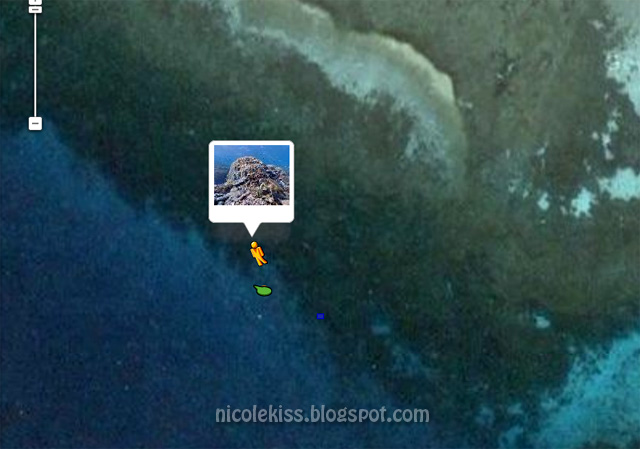
Make sure there's no fonts. The window with fonts 'panoramio' is NOT the one you're looking for (they're the blue dots).
And woila! You're underwater.

4. Move around with Arrows
Once underwater, you will see arrows pointing in different directions. Play around with them, some of the arrows will bring your on shore and some to further explore the reefs.

Bravo. You're officially a virtual diver.
Tags:
Actually Useful Tips


3 kissed Nicole
Thanks for the tips... I've got to try it out sometime! (after I get my other stuff done... :P )
ReplyDeleteOkay! Have fun diving!
Deletewow. nice~
ReplyDelete